
Ejecute casi todas las transacciones SAP, BAPI (Business Api), Funciones remotas (RFC) desde una única interfaz. Process Runner también incluye un Data Extractor (Extractor de Datos) para hacer extracciones a otros sistemas.
Utilice todas las caracteristicas facilmnente para subir y bajar información entre SAP y excel. Process Runner se siente como estar trabajando en la Suite Office pero en el ambiente SAP.
Lo mejor de todo es que el sistema de licenciamiento es relacionado a lo que tu realmente necesitas y utilizas.

Process Runner permite subir y bajar información entre las transacciones SAP y Excel. Siga estos simples tres pasos: Grabar una transacción, (automático) Mapeo de los Campos y ejecutar (Run).
El módulo de transacciones del Process Runner es el más avanzado de la industria y es basado en las mejores prácticas de implementación y la experiencia de más de 10 años. Por lo cual Ud. realizará mucho más en menos tiempo.

Process Runner supports upload and download via Business APIs (BAPI) or Remote Function Modules (RFMs/RFCs). Process Runner is only software in market that supports easy to use interface to BAPI and RFM along with Transaction.
With BAPI and RFM automation capability, you also have a backup plan when transaction based data shuttling does not work.

GUI Scripting is used for some of the Enjoy transaction which are otherwise difficult to record and playback with traditional transaction recorder. If transaction has ALV Grid or newer control objects, they also cannot be recorded with traditional transaction recorder. This is the universal problem to ABAPers and all other automation software. Process Runner provides a way to record such transaction with GUI Scripting technology.
While many of these may be covered via an alternate transaction or via BAPI/RFM, GUI Scripting provides a desired backup in case if you must use that transaction.

Extract table or view data from SAP into Excel File. Use graphical filtering interface to get the most relevant data quickly, easily and in repeatable fashion.
Data Extractor is desired extension of SE16, SE17, SQVI, SQ01 (SAP Quickview or Query) and designed to work with large dataset in fastest and most responsive manner possible.

Drag and Drop Mapper provides graphical way to look and connect SAP and Excel elements of the interface that you are working on. It allows you to map SAP fields to Excel columns and cells or dynamically generated System values.
It also provides header details or multi line looping and other advanced capabilities so you can tell Process Runner how to interpret data stored in Excel and how to upload them in SAP.

Dynamic Formula or DF is a very powerful feature of Process Runner with which you can assign specific validations to selective Mappings types. Assigned mapped values can be dynamically changed at runtime with the help of DF.
Process Runner comes with widely used 8 built in DFs. You can also custom defined DF and implement your own transformation function. DF can be written in VB.NET.

Dynamic Skips or DS allows you to skip entire record at run time based on criteria you specify.
Process Runner comes with widely used 3 built in DSs. You can also custom defined DS and implement your own skip criteria. DS can be written in VB.NET.

Process Connection allows you to chain or connect one process after another. With Process Connection, you can connect SAP Transaction, BAPI, Data Extraction or any combination of them and build long chain of automated tasks executed one after another.
As for example you may use Data Extraction process to get all the material master (or any other) records with specific criteria and feed that output of that to say material master change (or any other transaction or BAPI or GUI Scripting) process.

Vertical Transaction Repeater or VTR enables smart mapping of vertically placed data from many columns. Generally period related data falls in this category. Condition records and some accounting data with specific periods placed in columns falls in this category.
Without the VTR features, you will have to re-arrange the spreadsheet to match your recording. With VTR, this task becomes fairly simple.

Easily download data from SAP Transaction, Business API (BAPI) or Remote Function Module (RFM) to Excel without any programming, scripting or ABAP.
With BAPI, you can also download data in tabular format.

Parallel Processing in multiple thread is a performance booster which tells how many threads should Process Runner divide work in. Process Runner will automatically start number of threads you select in parallel and send them to SAP in those many threads.
Parallel Processing could dramatically improve the overall execution time. Very useful when you have large amount of data to be processed in short time.

Generate Excel template with layout and sample data that you can use to populate with actual data. Also add a button to Excel so you or your end user can run the SAP process without leaving Excel.
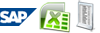
Reports/Transactions like Cost Center expenditure report(KSB1), Cost Center Actual/Plan/Variance (S_ALR_87013611), Capacity Planning (CM01) and many more are frequently required by end users or auditors.
With the help of this feature Process Runner can automatically extract single/multiple in-place Excel reports from SAP.

Process Runner offers extended support for non-Unicode to Unicode migration for Cyrillic and many other languages. Please contact Innowera to learn more.
Process Runner has several uses during an SAP Upgrade, including the Unicode conversion process. One of the challenges of non-Unicode to Unicode migration of SAP system is data quality check and validation after migration. This challenge is magnified if multiple code page (MDMP) system is being used. Download this case study to learn how Data Extractor functionality can be used to quickly and easily validate data migration processes.

Process Runner integrates natively with SharePoint. You may publish and use process and Excel files to and from SharePoint and use them directly from Process Runner. You can also use SharePoint workflow and integrate that easily in Process file. This will enable when and how Process and Excel files are used as impacted by workflow states. For example, you have mass create or change requests in Excel file, you can easily route that via SharePoint workflow and Process Runner will integrate with that process.
Workflow can be designed with SharePoint Designer (or Visual Studio) and Process Runner will consume those workflows natively. Additionally, Pre and Post processing capability of Process Runner allows for an ad-hoc and on demand interfacing with most other technology including SharePoint to achieve business specific needs. Email notification (including mobile), workflow status monitoring and all standard SharePoint workflow features can be used without any additional licensing from Innowera.
While standard SharePoint Workflow and Forms are simple to use and offers a lot, you may have specific business scenario that needs tighter integration with SAP. For example, you may want to implement workflow process for material master creates and changes, shipping process involving third party suppliers, purchase requisition and order approval process, journal entries that needs to comply with different level of authorizations, etc. Or may want to implement NINTEX's advanced Workflow and Forms. Innowera can implement any of these for you so you can get the best of the SharePoint Forms and Workflow that delivers exact fit without per user licensing cost. Learn more...

Process Runner offers one click import to MS-Access from SAP. With this feature, exporting tables and views data from SAP to Microsoft Access can also be scheduled. Import to MS-Access process is performance optimized. Access database 2000, 2003 and 2007 are supported.
Process Runner offers Enterprise Sharing or EShare. EShare is an integrated DB file store interface. EShare enables easy to use file management, search, collaboration and sharing across the enterprise. EShare allows you to quickly multiply expertise of your entire team.
Knowledge searching and distribution is made simple and effective with EShare. Bottom line - We are better than me and Process Runner enables WE.

Process Runner provides built in advanced scheduling interface to Windows Task Scheduler. Built in Scheduler interface enables easy scheduling of currently open file.
Once you schedule a process file, Windows Task Scheduler will automatically launch Process Runner and execute the process at your scheduled time (or times). If you provided Windows Logon information and if you were logged out, it can even log you in and start the Process Runner.

Maintain notes or important reminder about your current process. Process Runner can display these notes or reminder when you or someone else opens or runs this file.
Process Runner could also retrieve the documentation provided by SAP for BAPI/RFM and store it within process file for easy reference.

Process Runner offers internal filter similar to one offered by Excel. With internal Excel filter, you are no longer in danger or forgetting to filter out unwanted record and executing them in SAP.
Internal Excel filter also puts you at ease when you are sharing the file. Process Runner will remember your filtering criteria and will consider only those records which you intended.

Process Runner transaction execution maintains normal audit trails in SAP. In addition to SAP change history, Process Runner maintains local XML log. This log displays the details of each of the run calls you have executed so far. Each time you execute the run, a Start Event is logged followed by details of each of the important steps for that run.
This log is in XML format and can be searched or filtered on to retrieve past history. You can also automatically open old process or related Excel files from within Log display.

Similar to Log, Process Runner also maintains and displays the summary of each of the run process you have executed so far. Each time you execute the run, a record is inserted with summary information.
This summary information allows you to see execution time and can help you calculate time saved. An extension of this XML statistical data can help you with ROI calculation.

Do you have many recordings already saved in SHDB, SM35 in SAP? Import those SAP recordings directly to Process Runner. This will eliminate recording steps in Process Runner.
You may download SHDB recording in Excel , clean it up and then import this to Process Runner.

Each grid in Process Runner namely Mapper, EShare, Log and Stat has inbuilt
This will greatly facilitate view and management of sometime rather complicated data elements.

Process Runner works out of the box. It works on what SAP has already delivered. No ABAP or Transports is required to be implemented.

Additionally, Process Runner provides many benefits and functionality that exceeds LSMW capability. Process Runner does not require any special developer or DBA authorizations and uses the existing user authorizations.
Click here to know more about Process Runner advantages over LSMW

Runs outside SAP but complies with all SAP security and preserves usual SAP audit trail.
Your SAP security team has full control on your Process Runner access. BASIS can monitor and control Process Runner activity on the RFC gateway. If user is not authorized to do something, Process Runner cannot over rule these security settings.

Process Runner implementation will be as SOX compliant as your SAP implementation is. The best part that your auditor (apart from BASIS) will love you as there is no custom ABAP program involved.
With Process Runner, you are using standard already SOX compliant sets and features delivered by SAP.

Process Runner supports most widely used SAP versions namely 4.6, 4.7, ECC5 and ECC6. It supports SAP GUI 6.2 and higher
Process Runner also supports Excel 2000, Excel 2002(XP), Excel 2003 and Excel 2007, Excel 2010, Excel 2013

Innowera offers flexible licensing options. We offer perpetual, subscription base or usage based licensing to suite every need.
Our Pricing model allows you to choose right features at right price - without forcing you to make unwanted choices.